Get Started
This website is NOT up-to-date, it has been moved to 👇 https://itpnyu.github.io/p5ble-website
p5.ble.js enables communication between your BLE devices and your p5 sketch. With p5.ble.js, you can request and connect to nearby Bluetooth devices, read/write Bluetooth characteristics, start/stop notifications.
The library is supported by code examples, tutorials that cover many popular Bluetooth LE devices.
p5.ble.js is inspired by p5.serialport, p5.js, Web Bluetooth API, and Processing Serial Library.
Usage
Download the minified, or use the online version and add it to the head section of your HTML document:
<script src="p5.ble.min.js" type="text/javascript"></script>
or
<script src="https://unpkg.com/p5ble@latest/dist/p5.ble.min.js" type="text/javascript"></script>
<!DOCTYPE html>
<html>
<head>
<title>Getting Started with p5.ble.js</title>
<script src="https://cdnjs.cloudflare.com/ajax/libs/p5.js/0.7.2/p5.js"></script>
<script src="https://cdnjs.cloudflare.com/ajax/libs/p5.js/0.7.2/addons/p5.dom.min.js"></script>
<script src="https://unpkg.com/p5ble@latest/dist/p5.ble.min.js"></script>
</head>
<body>
<script>
// Your code will go here
</script>
</body>
</html>
That's all!
Connect to a BLE device and read from one characteristic:
Let's add something more to connect to a BLE device and read from one characteristic.
<!DOCTYPE html>
<html>
<head>
<title>Getting Started with p5.ble.js</title>
<script src="https://cdnjs.cloudflare.com/ajax/libs/p5.js/0.7.2/p5.js"></script>
<script src="https://cdnjs.cloudflare.com/ajax/libs/p5.js/0.7.2/addons/p5.dom.min.js"></script>
<script src="https://unpkg.com/p5ble@latest/dist/p5.ble.min.js"></script>
</head>
<body>
<script>
const serviceUuid = "19b10010-e8f2-537e-4f6c-d104768a1214";
let myCharacteristic;
let myValue = 0;
let myBLE;
function setup() {
// Create a p5ble class
myBLE = new p5ble();
createCanvas(200, 200);
textSize(20);
textAlign(CENTER, CENTER);
// Create a 'Connect' button
const connectButton = createButton('Connect')
connectButton.mousePressed(connectToBle);
}
function connectToBle() {
// Connect to a device by passing the service UUID
myBLE.connect(serviceUuid, gotCharacteristics);
}
// A function that will be called once got characteristics
function gotCharacteristics(error, characteristics) {
if (error) console.log('error: ', error);
console.log('characteristics: ', characteristics);
myCharacteristic = characteristics[0];
// Read the value of the first characteristic
myBLE.read(myCharacteristic, gotValue);
}
// A function that will be called once got values
function gotValue(error, value) {
if (error) console.log('error: ', error);
console.log('value: ', value);
myValue = value;
// After getting a value, call p5ble.read() again to get the value again
myBLE.read(myCharacteristic, gotValue);
}
function draw() {
background(250);
text(myValue, 100, 100);
}
</script>
</body>
</html>
Get your BLE device ready. Make sure its service UUID matches the serviceUuid above. Read more about setup your BLE device here.
Open it in a web browser and you should see something like this:
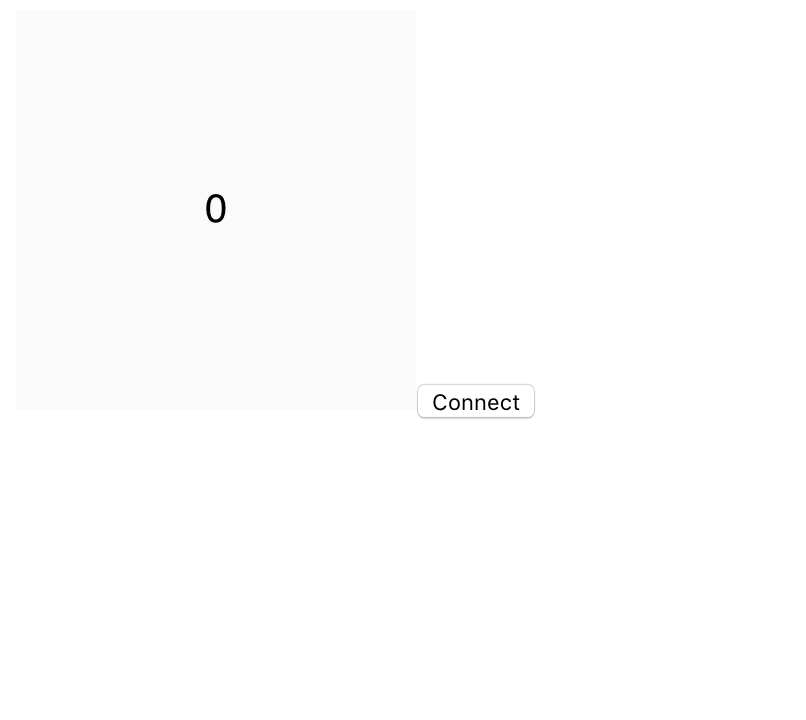
|
Click connect to choose a BLE device to pair.
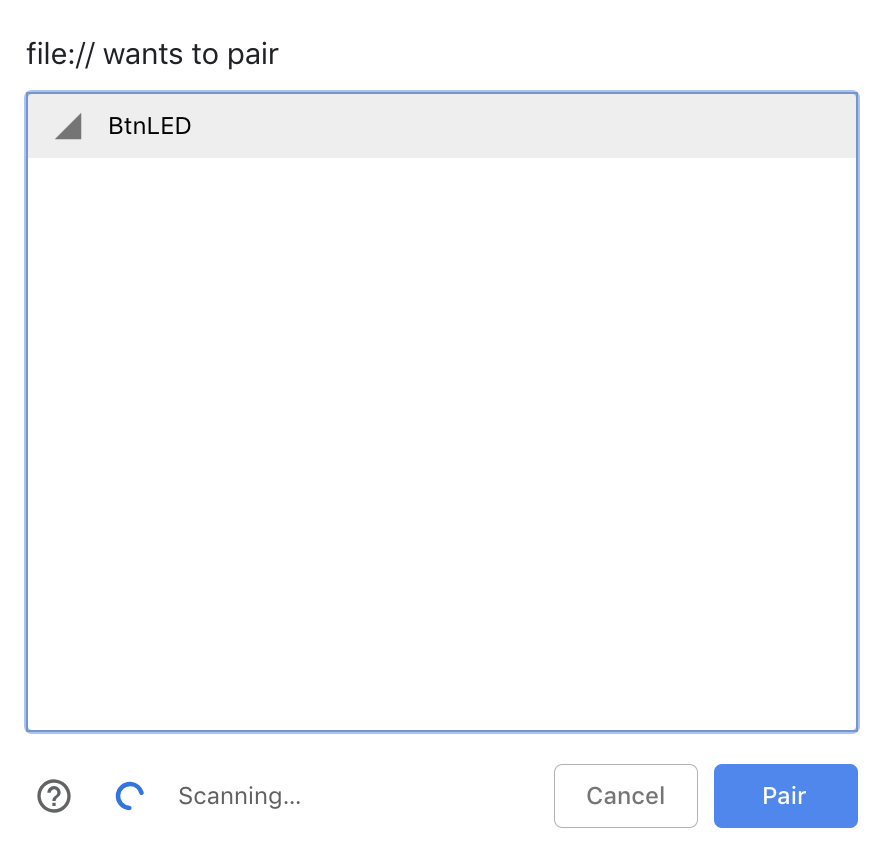
|
Then you should be able to read the value!
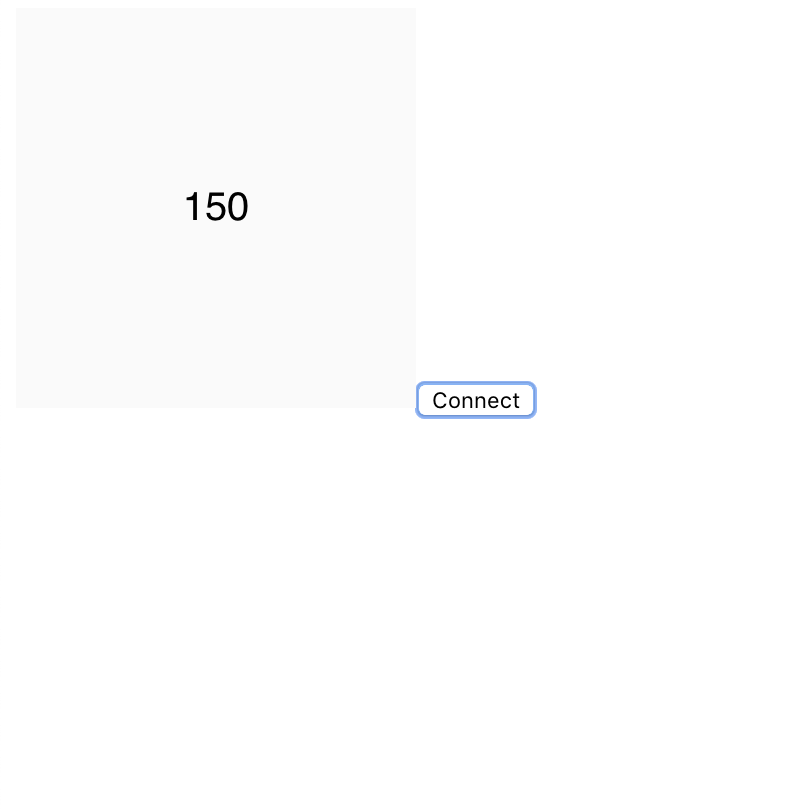
|
🌈